Kawai's PianoRemote App
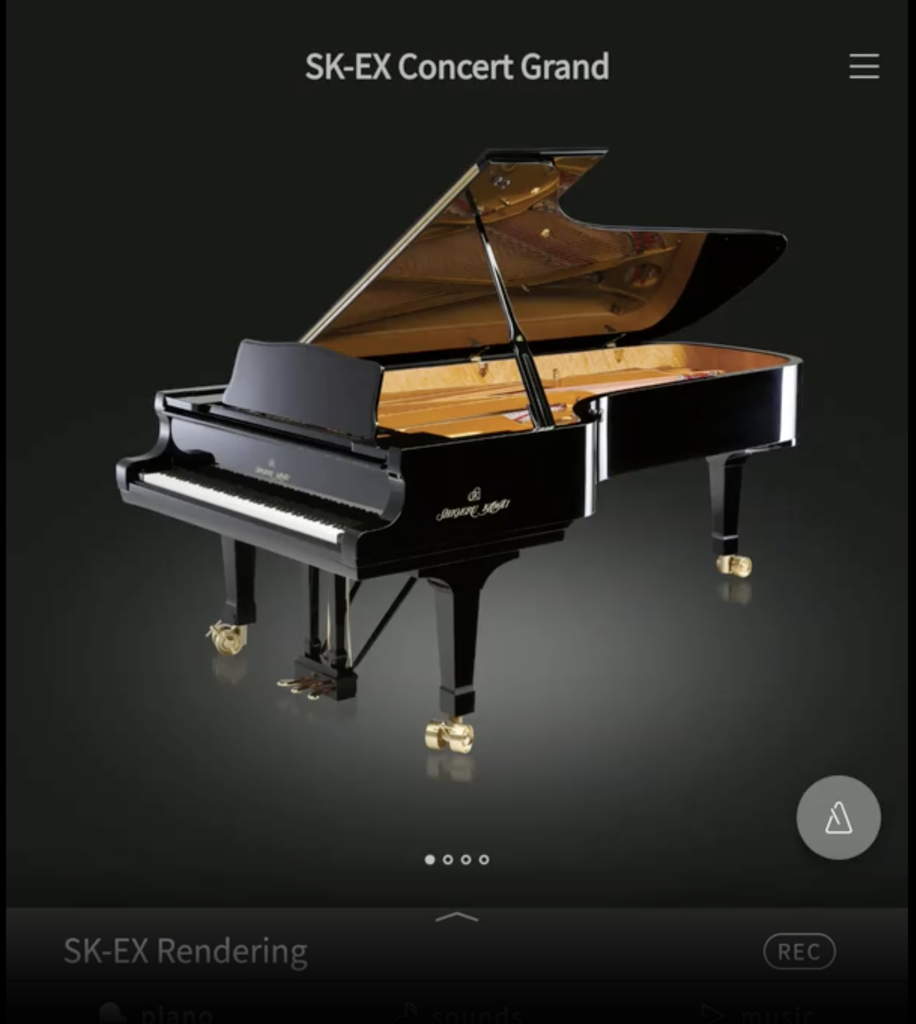
The Pianos screen lets you easily select from a wide range of acoustic piano sounds, models, and variations, while Virtual Technician allows deep customisation and fine tuning of each instrument’s voice.
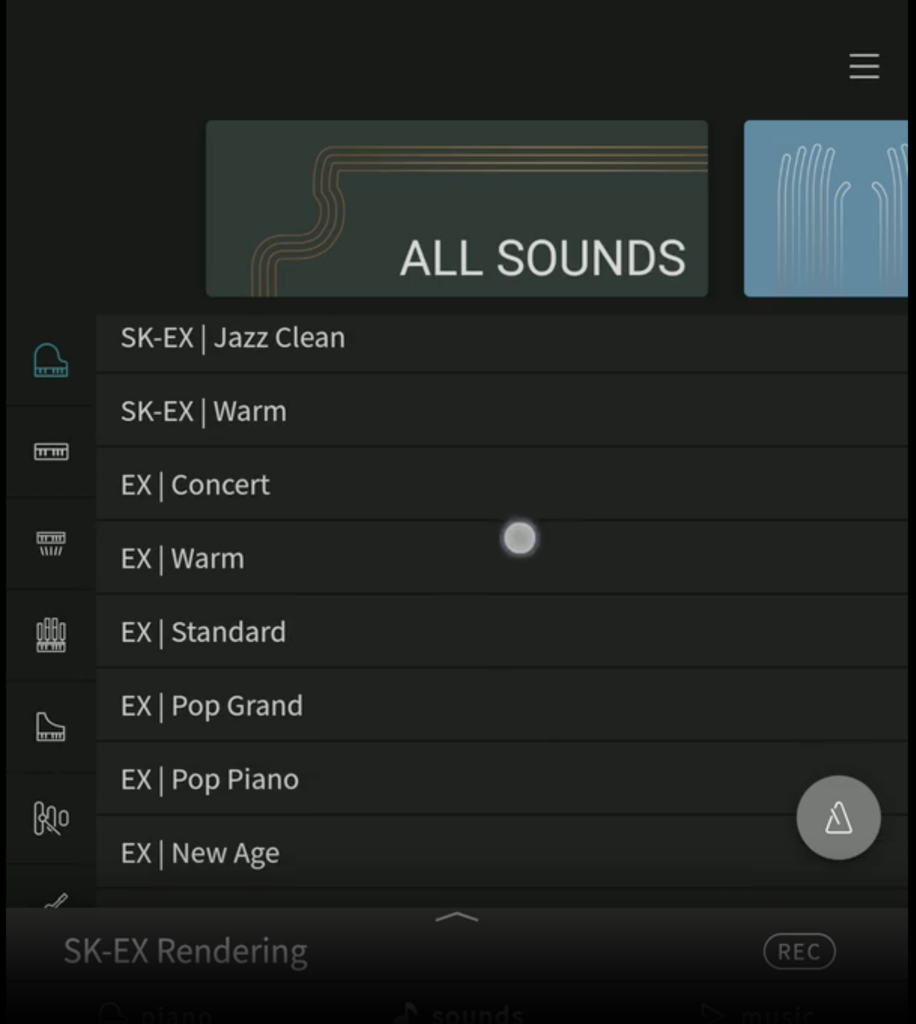
The Sounds screen lists all the different instrument sounds included in the piano, grouped into categoriesm as well as access to Dual and Split mode settings.

The Music screen gives you access to a selection of piano music for playback. Music is categorised by composer, genre, or book. This screen also provides access to Concert Magic and Lesson features.
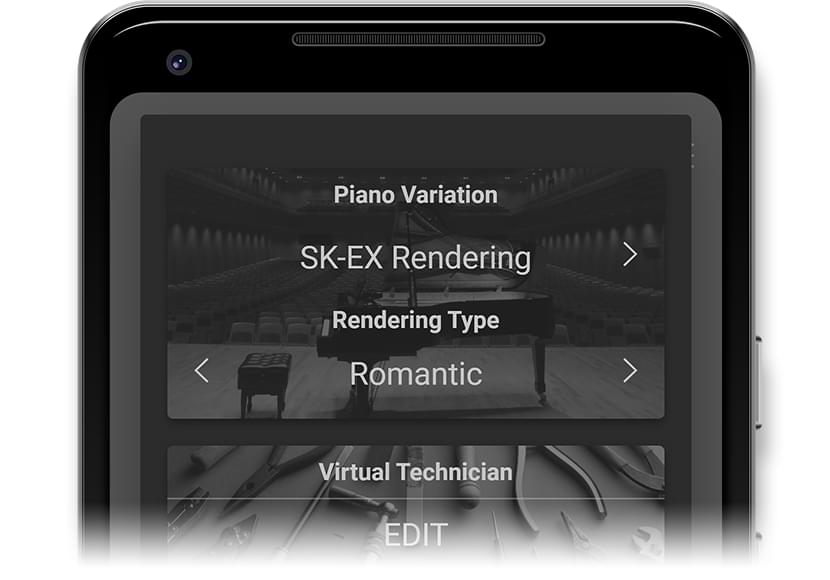
Select piano model and variation
Swipe the screen to select a piano model, then open the Editor window to specify the preferred variation: Classic, Warm, Jazz, Pop, and more.
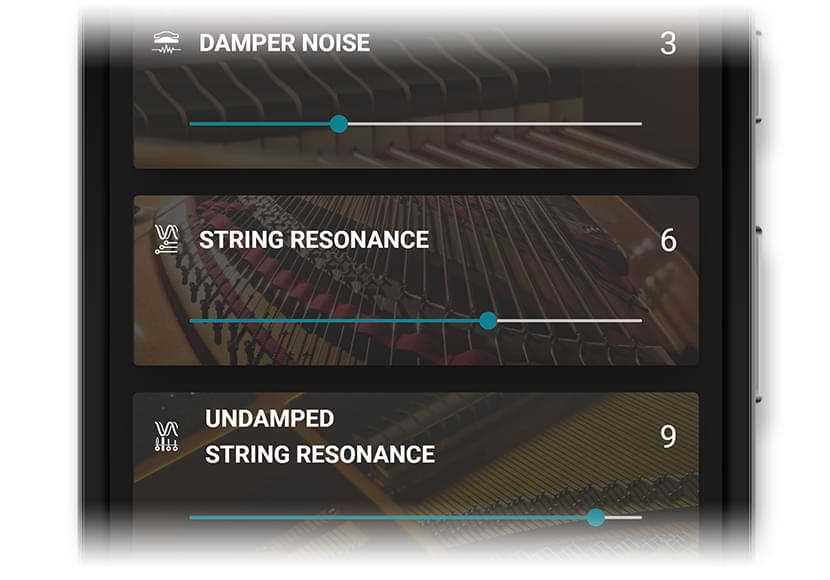
Adjust Virtual Technician parameters
Virtual Technician provides deep control to the piano’s tuning, temperament, pedalling behaviours, and much more, to truly personalise your piano.
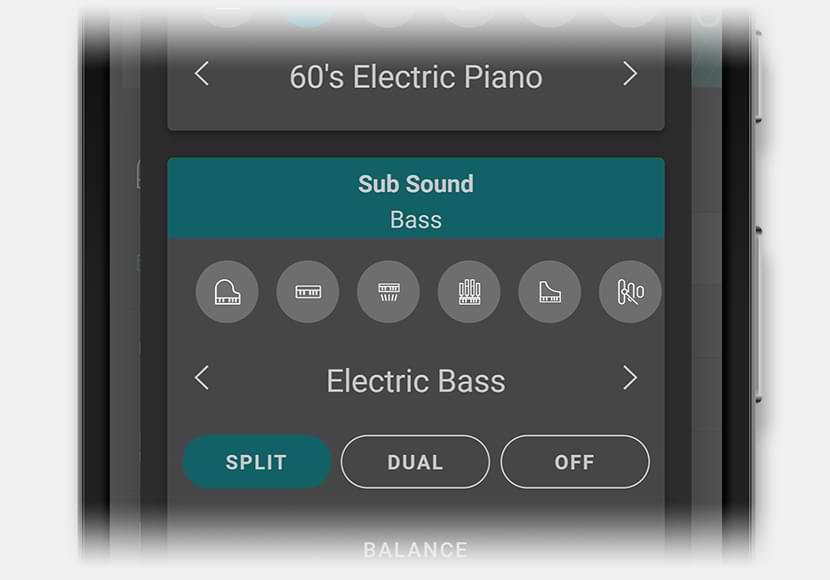
Dual and Split keyboard modes
Enable dual and split keyboard modes to explore different ways of splitting, zoning, and layering the keyboard for multiple sounds or multiple players!
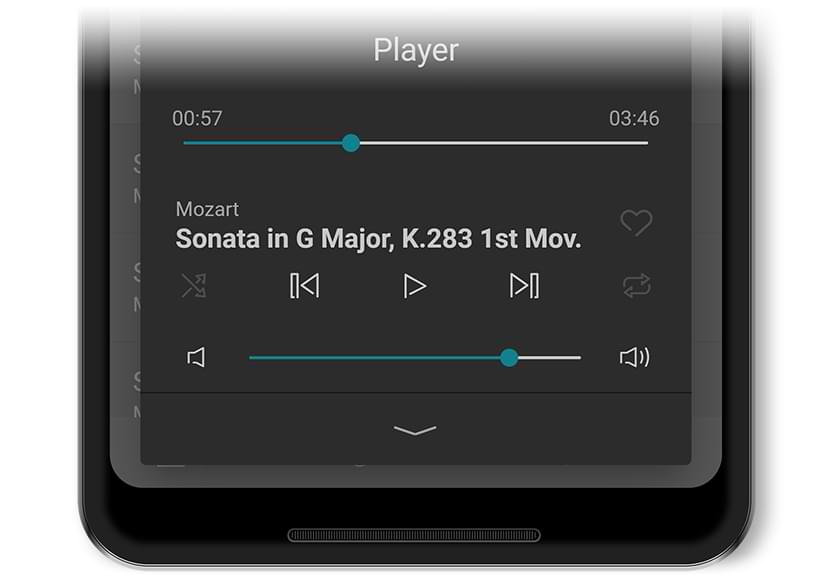
Piano music player
Browse the connected piano’s library of music. Songs can be played normally, or practised with the piano’s built-in Lesson features.
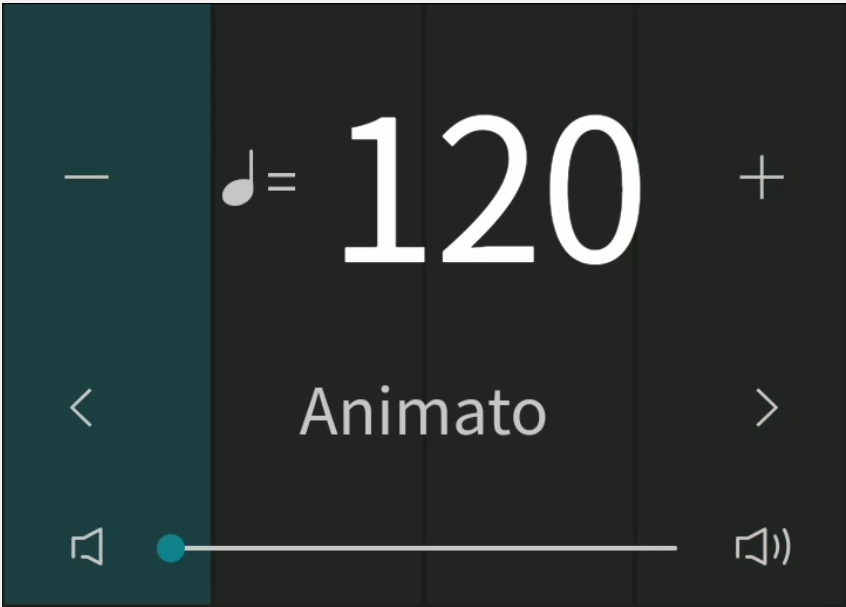
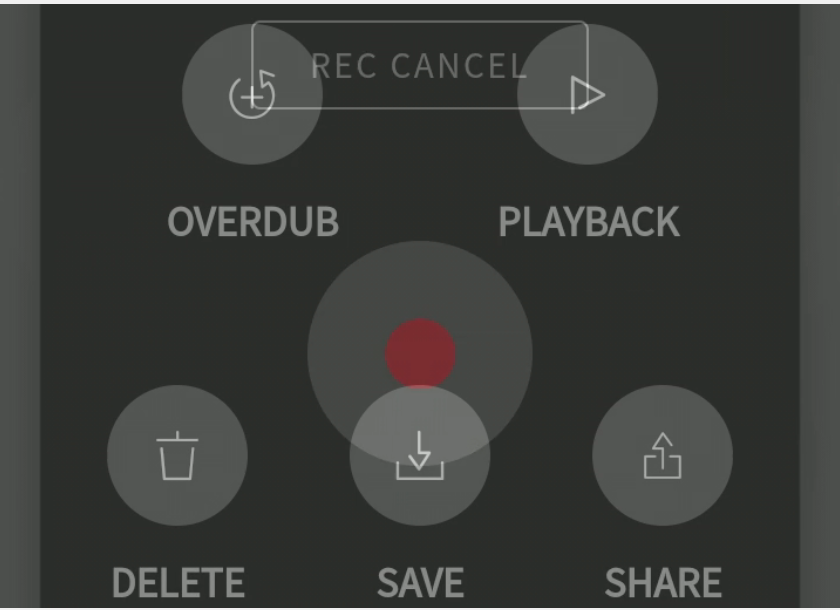
Built-in Metronome
Use PianoRemote’s convenient metronome to help you practice playing at a consistent tempo. Simply select the desired time signature and tempo (or choose from presets) and you’re ready to play.
Record and share songs
Record performances as MIDI or audio to help with practice, to log your progress, and to easily share your music with friends and family.
Need help using the PianoRemote app?
Kawai’s PianoRemote app interface is designed to be intuitive and easy to use.
If you need help using one of PianoRemote’s features, first try this more comprehensive PianoRemote app multi-language online guide.
Which Kawai pianos are compatible with the PianoRemote App?
PianoRemote can be used with a range of Kawai digital and hybrid pianos, including the most recent models outlined below:
CA901, CA701, CA501, and CA401
AURES2 – K-300 AURES, GX-2 AURES, and GL-30 AURES
You can download the PianoRemote app on the Apple App Store, or on Google Play.
Prepared by Hugh Raine.








